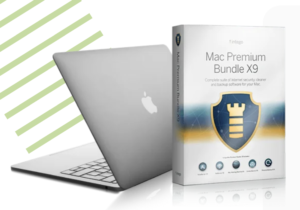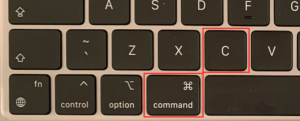Might the Touch Bar live on in a next gen version that responds to gestures? : Apple World Today

[ad_1]
The rumor is that Apple will dump the controversial touch bar on 2021 Mac laptops. Based on a newly granted patent (number 10,921,854) I have to wonder if Apple might not revamp it instead and make it more useful.
The Touch Bar (currently available on the 13- and 15-inch MacBook Pro) is a touch-based OLED bar that replaces the row of function keys on your keyboard. Depending on which app is active on your screen, the bar’s options change to reflect the best controls for that program.
“The Touch Bar places controls right at the user’s fingertips and adapts when using the system or apps like Mail, Finder, Calendar, Numbers, GarageBand, Final Cut Pro X, and many more, including third-party apps,” Apple said in 2016 when it debuted the Touch Bar. “For example, the Touch Bar can show Tabs and Favorites in Safari, enable easy access to emoji in Messages, provide a simple way to edit images or scrub through videos in Photos and so much more.”
However, while some folks (like me) appreciate the Touch Bar, others have found it to be unintuitive and a poor replacement for some of the physical keys it replaced.
The newly granted patent is for an “electronic device with sensing strip” — the strip being the Touch Bar. In the patent data, Apple says that it can be challenging to operate electronic devices using certain input devices such as keyboards, touch pads, and touch sensitive displays. For example, some input devices may operate best when a user is looking directly at the device. This may cause the user to look away from content that is currently being presented on a display and can disrupt a user’s work flow.
Apple’s patent seems to involve a strip/Touch Bar that could detect the presence of external objects such as a user’s fingers. It could detect the presence of a user’s fingers or other external objects without direct contact between the objects and the sensing strip. For example, air gestures above the sensing strip may be used to control the electronic device.
Air gestures could include gestures in which a user places a finger or multiple fingers at one or more locations along sensing strip and holds the finger(s) at the desired location(s) for a predetermined amount of time (dubbed “dwell gesture”) to initiate certain tasks. Control circuitry in the Touch Bar could differentiate between single finger dwell gestures and multi-finger dwell gestures.
Per Apple’s patent, swiping motions with one or more fingers can also be used as air gestures to mimic, for example, an analog-type slider button (e.g., an audio balance control, an audio volume control, a display brightness slider, a display color cast slider, or other analog control).
Air gestures involving swipes may also be used to turn pages in a book, to change channels or tracks in a media application, to advance between different pictures in a picture application, etc.
A next gen Touch Bar might also pack velocity sensitive controls that processes info based on the speed of finger movement and, if desired, information on the direction of movement. For example, air gestures may include lateral swipe gestures, vertical swipe gestures, and/or gestures that involve both vertical and/or horizontal movement through the air above the Touch Bar. Control circuitry may use direction of movement and/or finger speed in discriminating between inadvertent input (“noise”) and intentional gestures.
Finally, some gestures detected by the Touch Bar/sensing strip may include air movement and sensor contact. For example, a finger tap gesture may involve measurement of downward finger velocity as a user’s finger strikes sensing strip. This type of gesture may be evaluated when implementing speed-sensitive buttons. Finger removal speed may also be gathered and used as gesture input.
Here’s the summary of the invention: “An electronic device may have an elongated sensing strip. Control circuitry may use the sensing strip to gather air gesture input from the fingers or other body part of a user. The electronic device may have a housing. The housing may have portions such as upper and lower portions that rotate relative to each other about an axis. A hinge may be used to couple the upper and lower portions together.
“The sensing strip may extend parallel to the axis and may be located on the lower portion between keys on the lower portion and the axis or on the upper portion between the edge of a display in the upper portion and the axis. The sensing strip may have a one-dimensional array of sensor elements such as capacitive sensor elements, optical sensor elements, ultrasonic sensor elements, or radio-frequency sensor elements.”
[ad_2]
Source link